SpriteStack Manual
Importing .obj and .mtl files
.obj is a very simple 3D format that contains static models without animations
it's often distributed with .mtl file that describes materials and textures used in .obj
How to get .obj with texture in SpriteStack?
1.
There has to be .mtl file named the same as the .obj file
for example: tank.obj and tank.mtl
2.
The .mtl file has to contain a path to texture as a map_Kd entry for each material
Example:
newmtl Wood map_Kd ./textures/wood.png ... newmtl Grass map_Kd ./textures/green.png
Open your .mtl file and make sure that each material contains map_Kd entry.
Exporting .obj + .mtl from Blender
When exporting .obj from Blender check these options:
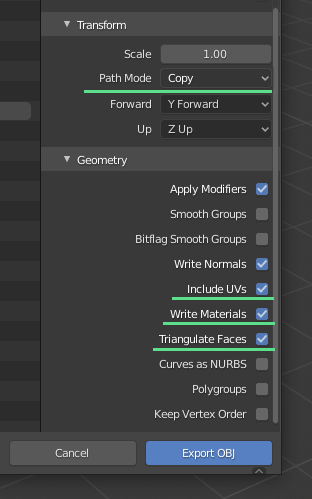
Path Mode: Copy | it will copy all textures to the save destination Include UVs | write UVs to .obj Write Materials | create .mtl file Triangulate Faces | not necessary but results in a better geometry
Blender material nodes
Now this is where it usually fails. Blender .obj exporter can't read texture from all nodes. There are two ways to approach that - either replace material nodes until texture gets exported alongside .obj file - or - manually save texture to the folder and add map_kD entry to the .mtl files
Colour without texture
Alternatively you can use Kd entry that describes a solid color for the whole material. Like this deep orange color.
newmtl robot_head Kd 0.8 0.4 0.0